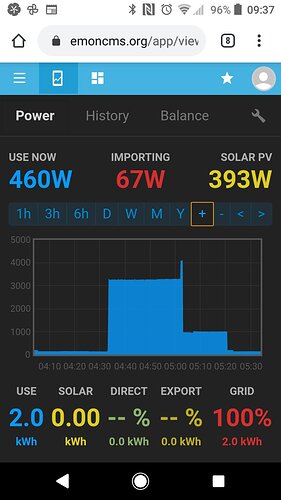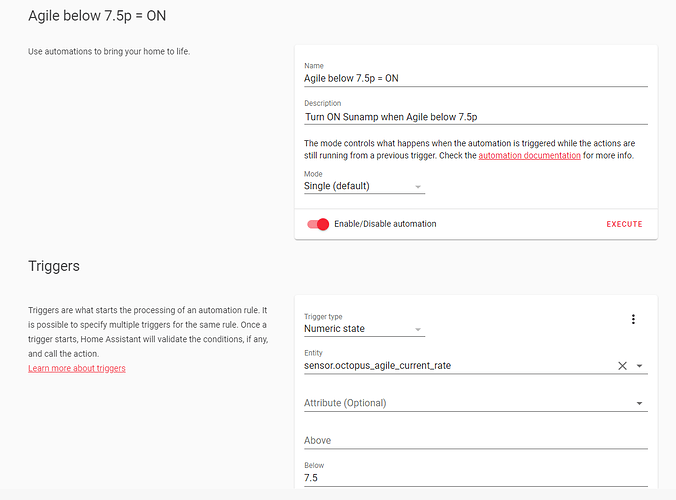OK it worked fine;
This is the automation I used to turn ON the Sunamp relay
I used a similar “opposite” automation to make sure the Sunamp turned OFF when price went above 7.6p!
I will adjust the price threshold to something like 6.5p for a more long term setting. It would also potentially be good to have the threshold set dynamically based on the mean unit price experienced over the last (say) 3days such that you can take advantage of relatively low prices after a period of higher prices if that makes sense.