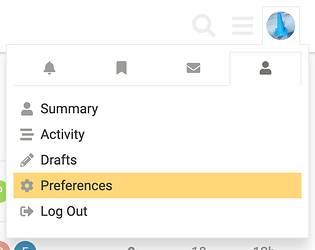To do this you should:
- Click on your avatar in the top right hand corner of the page
- Choose the person icon on the right side of the box that appears:
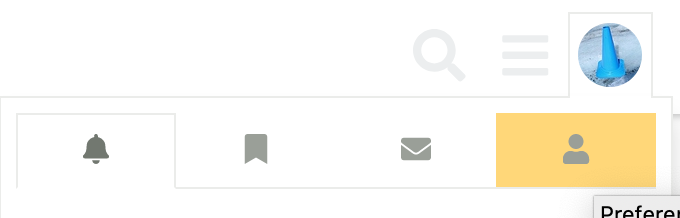
- Then select Preferences:
- To change your username, click the little pen next to your username.
- To change your Name (which appears after the username on the forum), use the text box marked ‘Name’ and then make sure you ‘Save Changes’ (scroll down) afterwards.